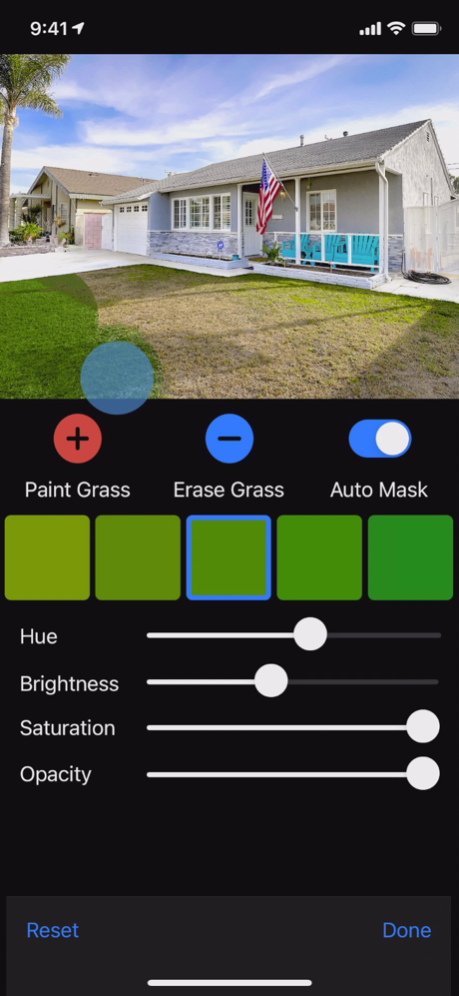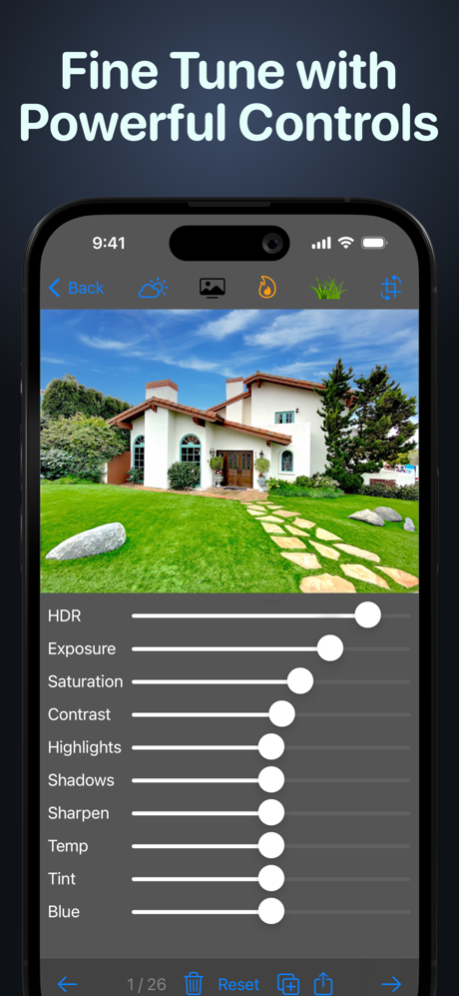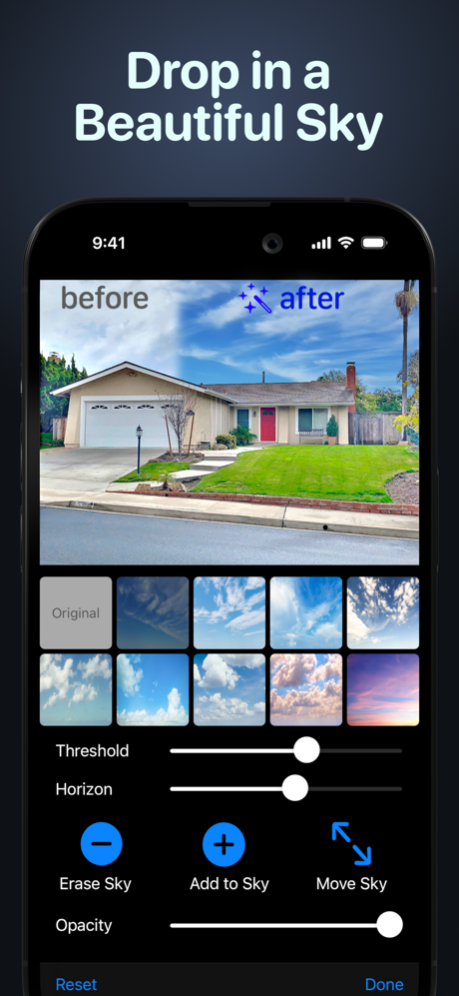Julius Real Estate Camera 3.90
Free Version
Publisher Description
Julius - Real Estate Camera
Julius takes beautiful photos of real estate using a custom HDR engine. The photos are automatically organized by address and enhanced with powerful tools, including sky replacement, grass greening, fireplace fires and TV images. Next, Julius creates beautiful print flyer designs and social media posts and both branded and unbranded property websites showcasing the photos, your contact information and embedded location map.
Who should use Julius?
- Realtors and Real Estate Agents who need polished photos and marketing to sell properties quickly and gain more listings.
- Property managers who need to market and advertise apartment homes and houses for rent.
- Short Term Vacation Rental owners who need to attract vacationers and renters for their listings on sites like AirBnB and VRBO.
- Landlords who need to find new high quality tenants quickly for their rental properties.
Pro subscription features:
Fire editor to add fire to fireplaces
TV editor to add images to TVs
Sky editor to add beautiful skies
Grass editor to turn brown grass green
AI eraser tool to clear clutter
Social Media Post editor
Flyer editor
Property Websites (Branded and Unbranded)
No watermark on exported images
Double the image resolution
Go with Julius to take your real estate photos to the next level!
Works best with iPhones with ultra wide cameras, like the iPhone 11 series or later.
Terms of Use: www.julius.app/terms.html
Mar 29, 2024
Version 3.90
- improved TV editing including auto-detection of TV in the photos.
About Julius Real Estate Camera
Julius Real Estate Camera is a free app for iOS published in the Screen Capture list of apps, part of Graphic Apps.
The company that develops Julius Real Estate Camera is Serenity Labs LLC. The latest version released by its developer is 3.90.
To install Julius Real Estate Camera on your iOS device, just click the green Continue To App button above to start the installation process. The app is listed on our website since 2024-03-29 and was downloaded 1 times. We have already checked if the download link is safe, however for your own protection we recommend that you scan the downloaded app with your antivirus. Your antivirus may detect the Julius Real Estate Camera as malware if the download link is broken.
How to install Julius Real Estate Camera on your iOS device:
- Click on the Continue To App button on our website. This will redirect you to the App Store.
- Once the Julius Real Estate Camera is shown in the iTunes listing of your iOS device, you can start its download and installation. Tap on the GET button to the right of the app to start downloading it.
- If you are not logged-in the iOS appstore app, you'll be prompted for your your Apple ID and/or password.
- After Julius Real Estate Camera is downloaded, you'll see an INSTALL button to the right. Tap on it to start the actual installation of the iOS app.
- Once installation is finished you can tap on the OPEN button to start it. Its icon will also be added to your device home screen.